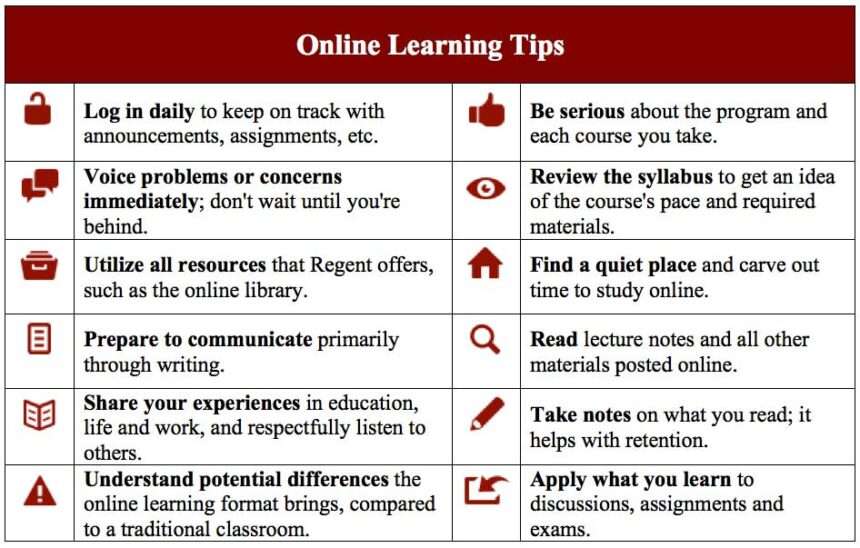Welcome, pioneer.
You’re here because you’re part of a huge change in how we learn. There are now many ways to learn, and the old brick-and-mortar classroom is no longer the only one. You’ve entered the world of online schooling, which is full of amazing chances, freedom, and flexibility. But let’s be honest: this world needs a whole new set of skills.
The student in pajamas who is casually watching lectures and scrolling through social media? That’s not true, or at least, it’s a sure way to fail. It’s not about finding the easiest way to do well in a virtual classroom; it’s about making a smarter one. It takes discipline, strategy, and a new set of “virtual study habits” that most of us never learned.
I’ve been a coach for students for years, breaking down ways to be more productive, and figuring out what makes some students just get by in online learning and others really succeed. This isn’t just another list of general tips. This is your complete plan. Your guide from A to Z.
In this in-depth look, we’ll go beyond the obvious “don’t put things off” and give you practical, research-backed **tips for success in online school** that you can use right away. We’ll talk about everything from mastering your mindset and building your environment to elite time management and digital wellness.
Are you ready to turn your online learning into your biggest strength instead of a problem? Let’s get started.
The Unshakeable Foundation: Mastering Your Mindset for Online Learning
The most important work happens in your head before you download a PDF or watch a lecture. Your success depends on how you think. Even the best plans will fall apart if you don’t have the right mindset.
1. Take on the “CEO of Your Education” Mindset
The structure is already there for you in a traditional school. You can’t really control the daily rhythm because bells ring, teachers take you from room to room, and so on. You are the architect of your day in online school. You are in charge of your own education as the CEO.
This means taking full responsibility. Your grades, your understanding of the material, and your deadlines are not your professor’s job; they are yours. This isn’t meant to scare you; it’s meant to give you power. When you think of yourself as the CEO, you stop being a passive learner and start being an active learner.
**How to Use This:** At the beginning of each week, write down, “I am the CEO of my education.” Then, make a list of the 3–5 most important decisions you need to make that week as an executive (for example, “Finish research for the history paper,” “Master Chapter 4 of calculus,” or “Set up a study session for the chemistry midterm”).
2. Set SMART goals that are crystal clear.
“I want to do well this semester” is not a goal; it’s a wish. To really do well in online learning, you need clear, specific goals. SMART goals are the best way to do this.
* **S**pecific: What do you want to accomplish exactly?
* **M**easurable: How will you know when you’ve reached it?
* **A**chievable: With the resources and limits you have right now, is this goal possible?
* **R**elevant: Does this goal fit with what you want to do with your life and your career?
* **T**ime-bound: When does this goal need to be met?
**Instead of:** “I will study more for biology.”
“I will get a 90% or higher on the Unit 3 biology exam by studying for 60 minutes every Monday, Wednesday, and Friday, and finishing all the practice questions by October 15th.”
This level of clarity makes things clear and gives you a clear plan of action.
3. Know your deeper “why”
There is a limit to how much motivation you can have. There will be times when you don’t want to log in. There are days when the material is hard to understand, the ideas are hard to grasp, and the urge to do anything else is too strong. When things get tough, discipline that comes from a strong “why” is what will get you through.
What made you want to take this course? What new opportunities will this qualification open up for you? Is it a better job? Fulfillment in life? The ability to take care of your family?
**How to Use It:** Write down your “Why” on a sticky note and put it on your computer screen or the first page of your notebook. It could be a picture of your dream job, a note about how to be free with money, or a reminder of the person you want to be. This is your anchor when your motivation starts to fade.
4. Have a growth mindset
The work of Stanford psychologist Carol Dweck on mindsets is groundbreaking.
* A “fixed mindset” means that you think your intelligence and skills don’t change. You either know how to do math or you don’t.
* A “growth mindset” is the idea that you can get better at things by working hard and being dedicated.
You will definitely run into problems when you learn online. A hard assignment, a hard subject, or important feedback. A fixed mindset says, “I can’t do this.” A growth mindset says, “I can’t do this *yet*.” This small change in language is huge. It changes how you see problems from being tests of your ability to being chances to learn and grow.
**Source:** [Mindset: The New Psychology of Success by Carol S. Dweck](https://www.mindsetonline.com/)
Architecting Your Success: Designing the Perfect Virtual Study Space
Your surroundings have a subtle effect on how you act. When you try to study on your bed, your brain fights against the fact that it is a place where you sleep and relax. One of the best things you can do for your online school is to set up a dedicated study space.
5. Set aside a “sacred” study area
You don’t need a fancy home office for this. It could be a little desk in the corner of your room, a certain chair at the dining table, or even a lap desk that you only use for schoolwork. The most important thing is psychological association. Your brain should know that it’s time to focus when you enter this space. Your computer, notebooks, textbooks, and pens should all be close enough that you can reach them.
6. Improve Your Air, Lighting, and Ergonomics
Discomfort is a distraction. If your back hurts or you have to squint to see your screen, you won’t be able to do your best work.
* **Ergonomics:** Make sure your chair is set up so that your knees are at a right angle and your feet are flat on the floor. To avoid straining your neck, your monitor should be at eye level.
* **Lighting:** The best kind of light is natural. If you can, put your desk close to a window. If not, buy a good desk lamp that looks like daylight to help your eyes and mood.
* **Air Quality:** A room that is too stuffy makes your mind stuffy. Open a window or use a small fan to make sure there is good air flow. Some studies say that plants like snake plants or peace lilies can also help make the air inside better.
7. The Art of Decluttering: A Clear Desk for a Clear Mind
The outside world often shows how we feel on the inside. A desk full of old coffee mugs, random papers, and tangled chargers makes it hard to focus all the time. Your brain has to work hard to ignore the mess.
**How to Use This:** At the end of each study session, take five minutes to clean up your space. Put away the books, sort the papers, and clean the surface. This “closing ceremony” marks the end of your work day and gets your space ready for a new day tomorrow.
8. Let people know you’re busy by signaling your “Do Not Disturb” status.
If you live with family or roommates, they can get in the way of your work. Talking is very important. Let them know when your classes are. Make a sign that says you’re not to be disturbed unless it’s an emergency when you’re in your study zone. You could put a small sign on your door, wear noise-canceling headphones, or turn on a certain lamp when you’re “in class.”
Mastering Time and Taming Distractions: Elite Virtual Study Habits
This is where the rubber meets the road. Your success will depend on how you use your 24 hours. These aren’t just ways to get more done; they’re the basic “virtual study habits” you need in the digital age.
9. Time Blocking: Your Secret Weapon Against Chaos
Time blocking means planning out every part of your day. You put each task on your calendar for a certain amount of time instead of just writing down what you need to do. This proactive approach keeps you from wandering around aimlessly and makes you face the facts about what you can do.
**How to Use It:
You can use Google Calendar, a paper planner, or an app like Notion.
* **Block 1 (9:00–10:30 AM):** Watch the Psychology 101 lecture and write down what you learn.
* **Block 2 (10:30–11:00 AM):** Break—walk, stretch, and drink water.
* Block 3 (11:00 AM–12:30 PM): Work on an outline for your English essay
* **Block 4 (12:30–1:30 PM):** Lunch (No screens)
https://www.google.com/url?sa=E&source=gmail&q=https://example.com/blog/time-blocking-guide
10. The Pomodoro Method: Working in Short Bursts
Francesco Cirillo came up with the Pomodoro Technique, which is a way to manage your time by using a timer to break up your work into 25-minute intervals with short breaks in between.
**This is the simple but powerful process:
1. Pick one job.
2. Set a timer for 25 minutes.
3. Until the timer goes off, focus all of your attention on that one task.
4. Take a break for five minutes to stretch, drink some water, and look out the window.
5. After four “Pomodoros,” take a break for 15 to 30 minutes.
This method works really well because it uses the psychological principle of urgency to make any big task seem less scary. It also helps keep you from getting burned out by making breaks a part of your work.
11. Defeat the Digital Dragons: How to Deal with Online Distractions
The best thing about online learning is that you can use the whole internet, but that’s also the worst thing about it. YouTube rabbit holes, news sites, and social media… You must kill these dragons.
* **Use Website Blockers:** Freedom, Cold Turkey, or StayFocusd (a Chrome extension) are examples of tools that can keep you from going to distracting websites and apps for a set amount of time. This means you don’t have to use willpower, which is a limited resource.
* **Turn Off Notifications:** Every ping, buzz, and banner is a “context switch” that pulls your brain out of a state of deep work. During your study breaks, turn off all notifications on your phone and computer that aren’t necessary.
* **The Two-Device Rule:** If you can, use one device (like your laptop) only for schoolwork and another (like your phone) only for personal use. When you study, leave your personal device in another room.
12. Make a “Pre-Study” Routine
You should have a ritual to tell your brain that it’s time to switch into focus mode, just like athletes do before a game. This might only take three to five minutes.
**Ritual Example:**
1. Get rid of everything on your desk.
2. Make a cup of tea or pour a glass of water.
3. Only open the tabs and apps you need to do your first task.
4. Look over the goals you set for the session.
5. Take three deep breaths.
This easy routine sets off a strong mental trigger that makes it easier to get started.
13. Learn how to do a weekly review well.
To do well in online learning over the long term, you need a way to fix mistakes. The weekly review, which is a key part of David Allen’s “Getting Things Done” method, is great for this.
**How to Use:** Every Sunday night, set aside 30 minutes to:
* **Look over your calendar:** What did you get done? Where did you lose time?
* **Look at your grades and comments:** Are you on track?
* **Think about the future:** What are the most important tasks and deadlines for the next week?
* **Make a plan for next week:** Write down your study times, appointments, and breaks in your calendar.
This habit makes sure that nothing gets missed and lets you start each week with a clear mind and purpose.
Beyond the Screen: Actively Engaging and Building Connections
One of the worst things about online school is that it can make you learn passively and feel alone. You need to make an effort to interact with the material and the people in your class. This is a very important part of **tips for success in online school**.
14. Think of online classes as if they were in-person classes.
It’s easy to watch recorded lectures at 2x speed while doing other things. Don’t. Act like you’re in the front row of a lecture hall.
* **Get Dressed:** You don’t have to wear a suit, but putting on clothes will help your brain understand that this is serious.
* **Sit Up Straight:** Don’t slouch on the couch; sit at your desk.
* **Take Active Notes:** Don’t just write down what you hear. Use a method like the Cornell Note-Taking Method to write down questions, summarize important ideas, and connect ideas.
* **Participate:** Use the chat to ask questions. Answer the polls. Talk to your professor and classmates.
15. Be a proactive communicator
Your professor can tell if you’re confused in a real classroom by looking at your body language. You have to speak up for yourself online.
* Use virtual office hours: This is the best time for you to get one-on-one help. Bring specific questions with you.
* **Know How to Write an Email:** When you email a professor, make sure the subject line is clear (for example, “Question about Week 5 Assignment – [Your Name, Course #]”), be polite and to the point, and explain what you’ve already done to try to fix the problem yourself.
* Don’t Keep It to Yourself: If you’re having a hard time, ask for help early. Professors like students who ask for help before the day of the test much more than those who wait until the day of the test.
H3: 16. Make virtual alliances: the power of study groups
Being alone is bad for motivation. You are not alonesparks alone. Look for classmates who want to join a virtual study group. Connect with tools like Discord, Slack, or a simple WhatsApp group.
**Advantages of being in a study group:**
* **Responsibility:** If you know you have to talk about the work with your peers, you’re more likely to keep up with it.
* **Different Points of View:** One of the best ways to make sure you understand something is to explain it to someone else (The Protégé Effect).
* **Shared Resources:** You can work on hard problems together, share notes, and quiz each other.
H3: 17. Learn how to use the discussion forum well
Discussion boards are a big part of the grade for a lot of online courses. Don’t think of them as a job. Look at them as a chance to learn more. Don’t just post “I agree with Jane.”
**How to write a meaningful post:
* **Add a new point of view:** “Jane makes a great point about X. I’d like to add that we can also look at this from the point of view of Y…”
* **Ask a question that gets to the heart of the matter:** “This is an interesting idea. I’m curious how this would work in a situation where Z happens?”
* **Link to an outside source:** “This conversation made me think of an article I read in *The Atlantic* last week. Here’s the link; it goes into more detail on this idea…”
H2: Fueling Your Brain: Putting Health and Wellness First
You are not a machine. Your brain is a part of a complicated biological system. The quickest way to hurt your schoolwork is to not take care of your mental and physical health. These online school tips that focus on health are not up for debate.
18. H3: The Unchangeable Role of Sleep
Sleep is not a luxury; it is an important biological function that helps with learning and memory. Your brain puts together what you’ve learned during the day while you sleep. It moves information from short-term memory to long-term memory. Researchers at the University of Lübeck in Germany found that sleep actively strengthens memory traces.
**How to Use This:** Try to get 7 to 9 hours of good sleep every night. Set a regular sleep schedule (going to bed and waking up at the same time every day, even on weekends) and an hour before bed, do something relaxing that doesn’t involve screens.
**Source:** [Nature Reviews Neuroscience: Sleep’s role in the consolidation of memory](https://www.nature.com/articles/nrn1342)
H3: 19. Get up and move your body to improve your brain.
The saying “sitting is the new smoking” is especially true for people who study online. Exercise is good for your body, but it’s also a great way to improve your brain. Exercise makes blood flow to the brain better, lowers stress, and releases endorphins that make you feel better and help you focus.
**How to Use This:** Plan time for movement into your day. It doesn’t have to be a 90-minute workout at the gym. You could take a quick 20-minute walk during a long break, stretch for 10 minutes between Pomodoro sessions, or do a quick bodyweight workout in your room.
H3: 20. Mindful Nutrition: You Learn by Eating What You Eat
Your brain uses about 20% of the calories in your body. The food you give it is very important. Processed foods with a lot of sugar can make you tired and make it hard to think clearly.
* Foods that are good for your brain: Add foods high in Omega-3s (salmon, walnuts), antioxidants (blueberries, spinach), and complex carbohydrates (oats, brown rice) to your diet to keep your energy levels up.
* **Stay Hydrated:** Not drinking enough water can make it hard to think clearly and focus. Always have a big water bottle on your desk and drink from it throughout the day.
H3: 21. The 20-20-20 Rule: How to Fight Screen Fatigue
Digital eye strain happens when you stare at a screen for too long. It causes dry eyes, headaches, and blurry vision. The 20-20-20 rule is an easy and effective way to fix the problem.
How it works: Every 20 minutes, take a 20-second break to look at something 20 feet (about 6 meters) away. Set a timer to go off every so often to remind you.
H3: 22. Plan “unplugged” time every day
When your classroom is your computer, the lines between “school” and “life” can get blurry, which can lead to burnout. Every day, you need to set aside time when you are completely away from your screens. Spend time with loved ones, read a real book, go for a walk in nature, or cook a meal without using any devices.
H2: Getting Ready: Important Tools and Technology for Success in Online Learning
Having the right tools can make things a lot easier, even though mindset and habits are very important. This is the most important tech stack you need to **succeed in online learning**.
H3: 23. Your Tech Trinity: A good computer, a good headset, and a reliable internet connection
These are the things you can’t change.
* **A Stable Internet Connection:** Your connection is your link to the classroom. If your Wi-Fi isn’t always reliable, you might want to use a wired Ethernet connection instead during important times like exams or live lectures.
* **Good Computer:** It doesn’t have to be the best, but it does need to be able to handle video calls, multiple browser tabs, and any specialized software for your classes without slowing down.
* **Good Headset:** A good headset with a microphone is very important. It makes sure that you can hear lectures clearly and that your classmates and professors can hear you without any background noise when you are talking or giving a presentation.
24. Software Superpowers: Apps for Taking Notes and Organizing
Digital tools can make your business run like a well-oiled machine.
* **Note-Taking:** You can organize your notes by course, clip web pages, add images, and search your whole knowledge base right away with apps like **Notion**, **Evernote**, or **OneNote**.
* **Task Management:** Apps like **Todoist** and **Asana** can help you keep track of deadlines and break big projects down into smaller, more manageable tasks.
* **Interlink:** Our [Ultimate Guide to the Best Productivity Apps for Students](https://www.google.com/url?sa=E&source=gmail&q=https://example.com/blog/best-student-productivity-apps) has a full list of these tools.
25. Use your Learning Management System (LMS) to your advantage.
Take the time to really learn how to use your school’s LMS, whether it’s Canvas, Blackboard, Moodle, or something else. Set up alerts for due dates and announcements. The built-in calendar shows you all of your course deadlines in one place. Get the mobile app so you can get to it quickly on the go.
H3: 26. Make copies of everything. Always.
You can easily avoid the nightmare of your computer crashing the night before your final paper is due. Make it a habit to back up your important files. You can use a cloud service like Google Drive, Dropbox, or OneDrive. Most of them have a free tier that has enough space for your schoolwork. You don’t even have to think about it if you set up automatic syncing.
Putting It All Together: Your First Week Action Plan
There is a lot of information here. Here are the first five things you should do this week to start using these **tips for success in online schooling**. This will help you not feel overwhelmed.
1. **Figure out your “why” and make three SMART goals. Write them down and put them up in your study area.
2. **Design Your Space:** Spend an hour cleaning up, organizing, and making the most of your study space.
3. **Plan Your Next Week:** Open your calendar and set aside time for studying, breaks, and personal time.
4. **Set up a website blocker:** Pick one website that keeps you from studying (like Facebook) and block it during your study times.
5. **Send One Proactive Email:** Say hello to one of your professors or suggest that you and a classmate form a study group.
H2: Conclusion: Your Future is a Choice, Not a Chance
It’s not luck or natural talent that makes you successful in online school. It’s the sum of all the small, deliberate decisions you make every day. It’s about making a space for yourself, using your time wisely, getting involved, and putting your health first.
Online learning is a journey of deep self-discovery. It will teach you more than just what you need to know for your classes. It will also teach you discipline, how to bounce back from failure, and how to manage yourself. These are the skills that people want the most in today’s world.
You have the plan. You have the **online school tips**, the ways to make strong **virtual study habits**, and the information you need to know to **succeed in online learning**. The last thing to do is to start. Begin with small steps, stick with them, and keep in mind that you are in charge of your own amazing educational journey.