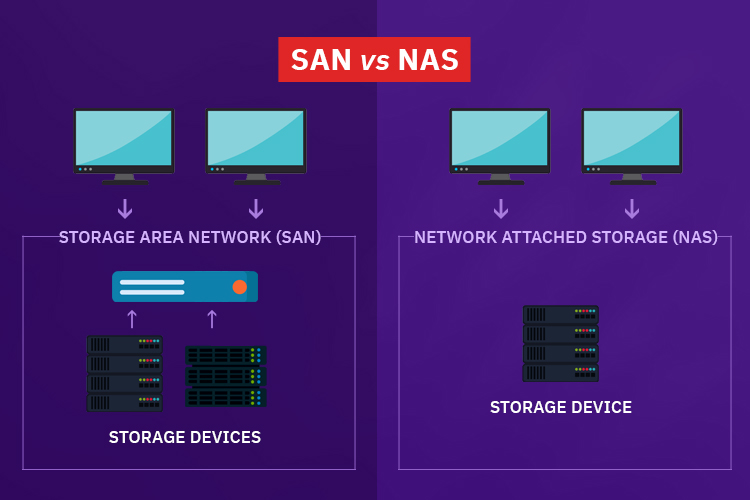Hey, tech lovers! It’s your favorite data expert again, and today we’re going to look at something that can make even experienced IT pros scratch their heads: SAN storage vs. NAS storage. It’s very important to know the differences between these two types of storage if you want to navigate the ever-growing ocean of data.
The right storage solution can make a big difference in how well your data works, how easy it is to get to, and how well you can manage it, whether you’re a small business owner, a budding data scientist, or just a tech-savvy person running a home server.
We’ll not only talk about the main differences, but we’ll also give you real-life examples and useful tips that you can use right away. So, get your favorite drink, sit back, and let’s figure out the differences between SAN and NAS storage together!
Getting to Know the Basics: What Is SAN Storage?
First, let’s talk about SAN storage, which stands for “Storage Area Network.” A SAN is a special, high-speed network that is only for storing data. It’s like having a private superhighway just for moving data between servers and storage devices.
A SAN is based on a block-level access protocol. This means that when a server asks for data, it gets raw data blocks straight from the storage device. This direct access leads to very fast read and write speeds, which makes SANs great for applications that need high performance and low latency, such as:
Database management systems: Databases need quick access to a lot of data. * Virtualization environments: Multiple virtual machines running at the same time need quick access to shared storage. * High-transaction applications: Systems that do a lot of read/write operations benefit greatly from the speed of a SAN. * Video editing and rendering: Large media files need a lot of bandwidth to work smoothly.
Important features of SAN storage are:
Dedicated Network: SANs usually use Fiber Channel (FC) or iSCSI protocols over a dedicated network. * Block-Level Access: This gives you direct and fast access to raw data blocks. * High Performance: This makes it faster and less laggy. * Scalability: You can easily add more storage space when you need it. * Complexity and Cost: Setting up and managing a SAN is usually more complicated and costs more up front.
Warning: Analogy! Think of the SAN as a special delivery service that quickly and directly moves Lego bricks (data blocks) between different construction sites (servers and storage).
Understanding NAS Storage: Easy to Use and Access
Let’s now talk about NAS storage, which stands for Network Attached Storage. A NAS device is like a self-contained computer that connects to your existing network, unlike a SAN, which is dedicated to one thing. It works as a central file server, letting many clients access data over a normal network connection, like Ethernet.
For Unix/Linux environments, NAS devices use file-level access protocols like NFS (Network File System). For Windows environments, they use SMB/CIFS (Server Message Block/Common Internet File System). When a client asks for a file, the NAS device gets the whole thing and sends it over the network. This makes NAS solutions very easy to use and perfect for:
File sharing and collaboration: Many people can easily access and share documents, media, and other files. * Backup and archiving: People often use NAS devices to back up their desktops, laptops, and servers in one place.
Media streaming: Storing and streaming multimedia content to different devices on a network. * Small to medium-sized businesses: Providing a storage solution that is affordable and easy to manage.
Some important features of NAS storage are:
Network Integration: Connects to the current IP network. * File-Level Access: Moves whole files over the network. * Ease of Use: Setting up and managing is fairly easy. * Cost-Effective: Usually cheaper than SAN solutions, especially for smaller capacities. * Potential Network Bottleneck: The network’s speed and congestion can slow down performance.
Another Comparison! Imagine a public library (the NAS) where you can look through and borrow whole books (files) through the mail (your network).
A Detailed Look at the Main Differences Between SAN and NAS Storage
Now that we know the basics of each, let’s compare SAN vs NAS storage directly on a few important points:
When choosing the best storage solution for your needs, it’s important to know these differences.
Real-Life Examples: When to Use SAN or NAS
Here are some real-life examples to help you remember when to use SAN storage or NAS storage:
Choose SAN if:
You have mission-critical databases that need to read and write data very quickly. For example, a large e-commerce platform that processes thousands of transactions per minute would benefit greatly from the low latency of a SAN.
You have a heavily virtualized environment with numerous virtual machines. SAN provides the shared, high-performance storage necessary for optimal VM performance and agility. * Your workflows involve editing and rendering large video files. The high bandwidth of a SAN ensures smooth playback and efficient processing. * Your application requires consistent and predictable high performance. SAN’s dedicated network minimizes bottlenecks and ensures consistent data access speeds.
**Pick NAS if:
You need a centralized location for file sharing and collaboration among multiple users. A NAS makes it easy for teams to access and work on shared documents.
You’re looking for a straightforward and cost-effective solution for backing up your computers and servers. NAS devices offer user-friendly backup software and ample storage capacity.
You want to stream media (movies, music, photos) to various devices in your home or small office. NAS devices often have built-in media server capabilities.
Your primary need is for general-purpose file storage and access, and your network infrastructure is adequate. For a lot of small businesses and people who work from home, NAS is the best choice because it’s easy to use and cheap.
Useful Advice for Picking and Using Your Storage Solution
Now, let’s get to some useful tips that you can use when thinking about or putting your storage solution into action:
Figure Out What You Need: Be honest about the read/write speeds and latency that your applications and workflows need. If a NAS can meet your needs, don’t spend too much on a SAN.
Think About Your Budget: SAN solutions usually require a lot of money to be spent on hardware, software, and networking infrastructure. Take into account both the costs of starting up and running the business. NAS devices are usually less expensive, especially for small installations.
Think about how much data you might need to store in the future: How much data do you think you will need to store? Pick a solution that can easily grow with your data. Both SAN and NAS can grow, but the ways they do it and the costs can be different.
Think About How Hard It Is to Manage: Setting up and keeping up a SAN requires special skills. A simpler NAS solution might be better for you if you don’t have dedicated IT staff.
Network Infrastructure Matters: Make sure your current network infrastructure (switches, cables) can handle the amount of data that needs to be transferred for NAS. Network bottlenecks can have a big effect on how well NAS works. If you need to, think about upgrading your network.
Safety is the Most Important Thing: No matter if you choose SAN or NAS, make sure to use strong security measures like access controls, encryption (both when the data is stored and when it is being sent), and regular security audits. (Link to an article about the best ways to keep your data safe
Backup and Disaster Recovery Planning: Your storage solution is just one part of the whole picture. Make a full backup and disaster recovery plan that includes backing up your data to a different location or cloud service on a regular basis. (Link to an article about making a plan for disaster recovery)
Start Small and Scale Up (If Possible): If you’re a small business or a home user, you might want to start with a smaller NAS device and then upgrade as your needs grow. This can help keep costs down at first.
Look into vendors and read reviews: Do a lot of research on different SAN and NAS vendors and read reviews from other users to learn about the pros and cons of each product. (Link to a tech review site)
Think about using a mix of methods: A hybrid approach that uses both SAN and NAS might be the best way to meet an organization’s different storage needs in some cases. For instance, you could use a SAN for applications that need a lot of power and a NAS for sharing files and making backups.
What to Look Out for in the Future of Storage
The way we store data is always changing. Here are some things to watch out for:
NVMe over Fabrics (NVMe-oF): This technology promises to bring the speed and low latency of NVMe (Non-Volatile Memory Express) solid-state drives to networked storage, potentially blurring the lines between SAN and direct-attached storage.
Software-Defined Storage (SDS): SDS separates storage software from the hardware it runs on, making it more flexible and cost-effective. This trend is having an effect on both NAS and SAN solutions.
Cloud Integration: More and more people are using hybrid cloud storage solutions that combine on-premises SAN or NAS with cloud storage services for backup, archiving, and disaster recovery. ([Backlink to your last article on cloud storage solutions])
More Flash Storage Use: Solid-state drives (SSDs) are getting cheaper and are being used more and more in both SAN and NAS arrays to speed things up.
Conclusion: Choosing the Right Storage for You
Ultimately, the choice between SAN storage and NAS storage comes down to your needs, budget, and level of technical knowledge. There isn’t a single answer that works for everyone. You can make a smart choice that will help you manage your data better and support your growth now and in the future by carefully considering your needs and knowing the main differences between these two architectures.
Don’t forget to think about how well it works, how easy it is to manage, how much it costs, and how well it can grow. And no matter what storage solution you choose, don’t forget to set up strong security and backup plans.
Stay tuned for more information and in-depth looks at the tech world! What have your experiences been with SAN vs NAS storage? Please leave your comments and questions below!