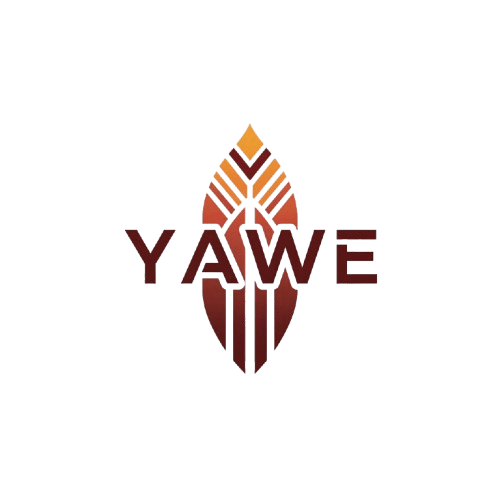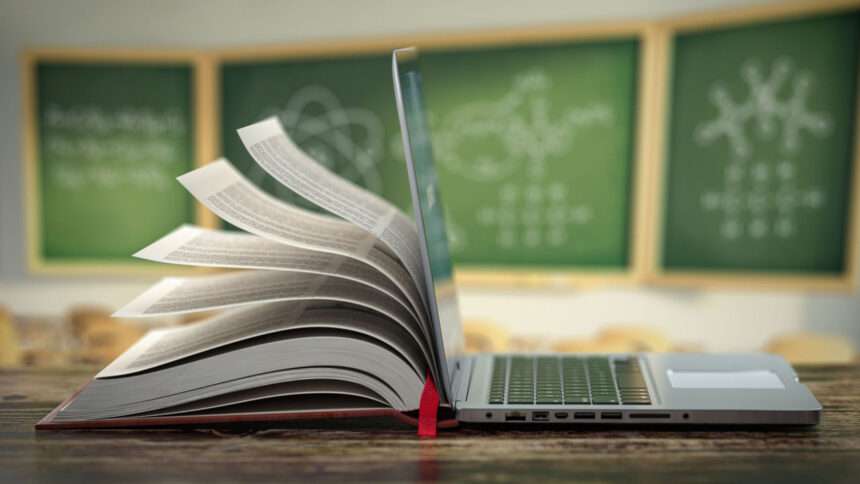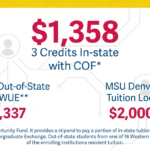Why 2025 is the Year of the Lifelong Learner
I was talking to a friend over coffee just last week. She is a great graphic designer, but she thought her skills were getting stale. “I feel like I’m being left behind,” she said. “The industry is moving so fast. AI-powered design tools, new animation software…” I told her about a free advanced course on generative AI for artists that I had just found. Her eyes lit up. A week later, she sent me a beautiful piece of art she had made using only the skills she had learned in the first two modules. She hadn’t spent a dime, just an hour every night.
This isn’t just a one-time thing. It’s how things are in the world in 2025. The idea of “finishing” your education is old-fashioned. Now, whether we want to or not, we are all lifelong learners. The fast pace of technological progress and the changing job market around the world mean that people need to keep learning new skills. The good thing? The cost of getting a good education has never been lower. Welcome to the best time ever for online learning.
This complete guide will help you find your way around the huge, exciting world of free online courses. We’re not just going to name a few people. We’re going to look closely at the best platforms available right now, breaking down what “free” really means and giving you the tools you need to turn your digital knowledge into real-world success. You can find the resources you need to change careers, get a promotion, learn a new hobby, or just satisfy your curiosity. Let’s look for the best one for you.
How to Find the “Free” in Free Online Courses: What’s the Catch?
Before we get to our top ten, let’s talk about the big question: Is “free” really free? Yes, but only in the right context. Most of the platforms we’ll talk about use a “freemium” or “audit” model.
Here is how it usually works:
- What You Usually Get for Free:
- Full Access to Video Lectures: You can watch all of the videos that top professors and industry experts use to teach.
- Readings and Resources: You can get to the course syllabus, suggested articles, and other reading materials that aren’t owned by the course.
- Community Discussion Forums: You can often read and join course forums, where you can learn from what other students ask and say.
- What You Usually Pay For (The “Verified Track”):
- Graded Assignments and Quizzes: Only paying students can usually turn in work for a grade.
- Direct Instructor Feedback and Support: Being able to talk to professors or teaching assistants is a premium feature.
- Official Certificate of Completion: This is the most important thing that sets them apart. It usually costs money to get a certificate that you can post on your LinkedIn profile or add to your resume.
The free option is like an “audit.” It’s like being a student in a college lecture. You learn everything, but you won’t get any official school credit for it. For a lot of people, this is more than enough! If all you want to do is learn a skill, the knowledge itself is the prize. For instance, the Coursera free model lets you audit thousands of courses, which gives you access to a lot of information from Ivy League schools and tech companies like Google and IBM. In the same way, most of the courses on edX have an audit track.
The most important thing is to make sure that the platform’s offerings match your own goals. Do you need the certificate to apply for a job, or do you just need the skills to make a website better? If you can answer that question, you’ll save a lot of time and money.
The Criteria: How We Chose the Best Online Learning Platforms
It wasn’t easy to put these platforms in order. We used a multi-faceted approach to make this 2025 list, giving each platform a score based on the following key criteria:
Quality of Content and Instructors: Are the courses taught by well-known experts from top schools and companies? Is the content correct, current, and well-made?
Breadth and Depth of Catalog: Does the platform have a lot of different subjects, like art history and computer science? Does it also have deep, specialized tracks for more advanced students?
The “True Free” Offer: How much can a user get without ever having to pay with a credit card? We put platforms with generous audit trails and truly free resources at the top of our list.
User Experience (UX/UI): Is it easy to find your way around the platform? Is the video player dependable? Is the mobile experience as good as the desktop one?
Industry Recognition and Partnerships: How well-known are the platform’s credentials? Strong ties with universities like Harvard, MIT, and Stanford, or businesses like Google and Microsoft, make a big difference.
The Top 10 Countdown: Your Way to Learning in 2025
Coursera
Overview: The clear leader in online education. Coursera was started by Stanford professors and has since grown into a huge learning empire by working with more than 275 top universities and companies. Its platform is well-designed, its catalog is huge, and its name is well-known in both the business and academic worlds.
What Makes it Great in 2025: Coursera’s “Professional Certificates” are still great. The full certificate costs money; humbly, humans can audit many of the courses for free. You can get the most up-to-date training from companies like Google, Meta, IBM, and Salesforce. The Coursera free model is a great way to get started with these career-focused programs. They’ve also added more AI-powered features, such as personalized course recommendations and AI teaching assistants to answer questions in forums. These features make the learning experience better even for free users.
The “Free” Experience (The “Coursera Free” Model): When you sign up for most courses, you can choose the “Audit” option. You can watch all the video lectures, read all the readings, and take some practice quizzes that don’t count toward your grade. There are also more than 2,500 “Guided Projects” courses, which are short, hands-on experiences that last 1–2 hours. Some of these are often free.
Who It’s Best For: People who want university-level content for their careers, students who want to add to their studies, and anyone who wants structured learning paths from top-tier schools.
The Best Free Courses to Look Into:
- The Science of Well-Being from Yale University: One of the most popular online courses ever. You can audit this course on the science of happiness for free, and it will change your life.
- Learning How to Learn from Deep Teaching Solutions: a skill that everyone should have. Based on neuroscience, this course gives you useful tips on how to learn well both as an art and a science.
- Deep Learning. AI’s “AI For Everyone” is a non-technical introduction to AI by Andrew Ng, who is a pioneer in the field. Great for anyone who wants to learn about the technology that is changing our world.
- (H4) Pros and Cons:
- Pros: Unmatched partnerships with universities, high-quality production, great for career growth, and a strong free audit option.
- Cons: It costs a lot to get a certificate, some specializations don’t have much free content, and graded assignments are behind a paywall.
- Source Link: https://www.coursera.org
2. edX (working with 2U)
Overview: Coursera’s biggest competitor has always been edX, which was started by Harvard and MIT. It is based on strict academic standards and open-source technology. The education tech company 2U bought it, which has made it bigger and more useful. It now offers everything from single courses to full online master’s degrees.
What Makes it Great in 2025: The main goal of making it accessible stays the same. The platform still has MicroBachelors and MicroMasters programs, and like Coursera, you can often audit the individual courses in these larger programs for free. This opens the door to important credentials. The work done by partners like HarvardX, MITx, and BerkeleyX is just the best in the world. This is the place to learn computer science from the people who basically made it up.
The “Free” Experience: It’s a lot like Coursera. You can sign up for the “Audit Track” for thousands of classes. This lets you use all the learning materials for a limited time (the length of time depends on the course). You need to plan your learning schedule because the access window is different from Coursera’s usual unlimited audit access.
Who It’s Best For: Students who are interested in academics, people who love STEM, and anyone who values the prestige of learning directly from top schools like Harvard and MIT.
The Best Free Courses to Look Into:
- CS50’s Introduction to Computer Science from HarvardX: A famous and very hard way to learn how to code. It’s a rite of passage for people who want to be developers, and the main materials are free.
- The Linux Foundation’s “Introduction to Linux” is a must-take course for anyone who works in tech. Get the basics of the most popular operating system in the world straight from the source.
- The University of Queensland offers a very interesting course called “The Science of Everyday Thinking” that can help you make better decisions, think more clearly, and reason more clearly.
Good and Bad:
Pros: Partners with top universities, content that is academically rigorous, an open-source platform, and a strong focus on STEM subjects.
Cons: Free access is often only for a short time, certificates can be expensive, and the platform may not be as polished as Coursera’s.
Source Link: https://www.edx.org
3. Khan Academy
Overview: Khan Academy is the best tutor in the world if the other platforms are colleges. Their mission is simple and powerful: to give anyone, anywhere, a free, world-class education. There are no free trials, no audit trails, and no certificates for sale. Everything is free for life.
What Makes it Great in 2025: Khan Academy is still the best place to learn the basics. Its mastery-based learning system, which makes students really understand a concept before moving on, works very well. Some people are interested in flashy, niche topics, but Khan Academy makes sure that everyone can learn the basics, like grammar, art history, algebra, and biology. They have also added more to their “Life Skills” section, which now covers important topics like mental health, personal finance, and career growth.
The “Free” Experience: Everything is free. All the videos, all the articles, and all the interactive exercises that give you feedback right away. There are no paywalls at all.
Who It’s Best For: K–12 students, college students who need to review their prerequisites, parents, teachers, and anyone else who wants to fill in gaps in their basic knowledge without having to pay for it.
The Best Free Courses to Look Into:
- Personal Finance: A must-have set of lessons on saving, budgeting, debt, investing, and taxes. Everyone should have to learn this.
- SQL: Querying and managing data: A great, easy way to learn SQL, the language used to work with databases. A skill that is very useful in almost any field.
- Art History: A beautifully organized trip through the history of art, from prehistoric caves to modern masterpieces.
Good and Bad:
Pros: It’s completely and truly free, great for math and science, uses a mastery-based learning system, and has a non-profit mission.
Cons: Doesn’t cover advanced topics that are specific to a career; doesn’t give out certificates for professional validation.
Source Link: https://www.khanacademy.org
4. FutureLearn
Overview: FutureLearn is a UK-based company that brings a unique flavor to the world of online learning. The Open University, a leader in distance learning, started it. The course design on the platform focuses on social learning and storytelling.
What Makes it Great in 2025: FutureLearn’s teaching style is what makes it stand out. There are videos, articles, and “discussion steps” in each week’s course that encourage students to talk to each other. It seems more like a seminar than a lecture. They work closely with top UK and European institutions like King’s College London, the British Council, and the University of Oslo.
The “Free” Experience: You can take a course for free for 14 days after it ends. This usually takes about four to six weeks. You can get to most of the course materials during that time. You need to upgrade to keep getting access and the certificate.
Who It’s Best For: People who like to work together and talk about things; people who want to learn about the humanities, teaching, and healthcare from a European point of view.
**(H4) The Best Free Courses to Look Into:
- A History of Royal Fashion from the University of Glasgow: A fun, interesting, and surprisingly in-depth look at how the British monarchy has used clothing to gain power and influence.
- Introduction to Psychology from Monash University: A complete guide to the field of psychology, great for people who are new to it.
- Basic First Aid from the University of Glasgow: Learn how to save lives from the comfort of your own home.
Good and Bad:
Pros: Great course design, strong social learning features, and partners from Europe that you can’t find anywhere else.
Cons: You can only use it for a short time for free, and the catalog is smaller than Coursera or edX.
Source Link: https://www.futurelearn.com
5. Udemy
Overview: Udemy is not a college; it’s a huge, messy place where you can buy and sell online courses. Anyone can make and sell a course, which is both its best and worst feature. The platform has more than 200,000 courses on every subject you can think of.
What Makes it Great in 2025: No other school offers as many courses or as many specific ones. Do you want to learn how to use a specific JavaScript framework or niche software for architectural rendering? There is probably a class for it. Most courses cost money, but there are a lot of really free online courses out there.
The “Free” Experience: Udemy has more than 6000 free courses. These are usually shorter, introductory courses that teachers make to get people to buy their paid content. But a lot of them are great and give you a lot of value. You sign up, and you can watch the videos for the rest of your life.
Who It’s Best For: People who want to learn specific, useful skills on their own; hobbyists; and people who want to “try before they buy” an instructor’s style.
How to Find the Good Stuff: Use the filters! To find a free course on Udemy, go to the site, type in a subject, and then filter by “Price” and “Free.” Then, very importantly, sort by “Rating” or “Most Reviewed” so that the crowd can check the quality for you.
The Best Free Courses to Look Into:
- A Mini Course on Time Management: A short, useful course full of tips on how to get more done.
- HTML5 and CSS3 Basics: A great place to start for anyone who wants to learn how to make websites.
- **(H4) Good and Bad:
- Pros: There are a lot of different topics to choose from, many of which are free, and you can learn practical skills.
- Cons: The quality is very different, free courses are often just teasers for paid content, and there is no university accreditation.
- Link to the source: https://www.udemy.com/courses/free/
6. LinkedIn Learning (through your library!)
Overview: LinkedIn Learning, which used to be called Lynda.com, is the best place for professionals to learn new skills online. The courses are well-made, high-quality, and work well with LinkedIn.
What Makes it Great in 2025: The “secret” to getting in for free. LinkedIn Learning is a subscription service, but many public libraries around the world let you use their whole catalog for free if you have a library card. This is one of the best-kept secrets in the world of online learning.
The “Free” Experience: This is a great piece of advice. You can find “online resources” or “e-learning” on the website of your local public library. A lot of them have a link to LinkedIn Learning. You can log in with your library card number and PIN to get full, unlimited, and 100% free access to all 16,000 courses in the library if they do. You get all the benefits of being a paying member.
Who It’s Best For: People who work in business, tech, or the arts and want to learn more. People looking for work who want to add useful skills to their LinkedIn profile.
Source Link: First, look at the website of your local library! If not, you can try it out for free for a month at https://www.linkedin.com/learning/.
7. Google’s Digital Garage and Skillshop
Overview: Do you want to learn about cloud computing or digital marketing? Why not learn from the source? Google has a number of free training platforms for its own products and for learning how to use technology in general.
What Makes It Great in 2025: This is the best way to learn for a career. The courses are useful, current, and well-known in the field. The “Fundamentals of Digital Marketing” course is approved by the Interactive Advertising Bureau Europe and even comes with a free certificate!
The “Free” Experience: Most of the courses on Digital Garage and all of the training on Skillshop (for Google’s professional tools like Google Ads and Analytics) are completely free. This includes tests and certificates.
Who It’s Best For: Marketers, business owners, people who want to become data analysts, and anyone who wants to learn how to use all of Google’s tools.
Source Link: https://learndigital.withgoogle.com/digitalgarage/ and https://skillshop.withgoogle.com/
OpenCourseWare (OCW) from MIT
Overview: The first one. MIT made a huge change in 2001 when it decided to put the materials from almost all of its courses online for free. This isn’t a “platform” with a cool UI; it’s a place to store information.
Why It’s Great in 2025: Its purity. No discussion boards, no certificates, and no deadlines. You get real MIT course materials like lecture notes, problem sets (with answers!), tests, and video lectures. It’s the best resource for people who are very curious and want to learn on their own.
The “Free” Experience: You don’t have to pay for anything. It’s a book of course materials that anyone can read.
Who It’s Best For: People who are very disciplined and want to learn on their own without being helped along the way.
Source Link: https://ocw.mit.edu/
9. Stanford Online
Overview: Like MIT, Stanford University has a lot of free and open-access educational content on its Stanford Online portal.
What Makes it Great in 2025: Stanford Online collects free courses, webinars, and resources from all of the university’s schools, including the famous schools of Engineering, Medicine, and Business. The quality is very high.
The “Free” Experience: It’s a mix. Some of the things you can get are full, self-paced courses that are free. Some are recordings of past seminars or course materials that are similar to MIT OCW. You have to look through the catalog, but there are a lot of great things there.
Who It’s Best For: Students who want to learn about business, computer science, and health and who value the prestige and quality that comes with Stanford.
Link to the Source: https://online.stanford.edu/free-courses
10. Class Central
Overview: This is the best tool for anyone who wants to learn online. Class Central is not a place to take classes. It’s a powerful search engine and review aggregator for free online courses, which are also called MOOCs (Massive Open Online Courses).
What Makes it Great in 2025: It cuts through the noise. There are so many courses available that it can be hard to choose the right one. Class Central’s team goes through and sorts courses from all of the platforms listed above (and hundreds more) by hand. They have user reviews, keep track of which courses give out free certificates, and make great lists of courses based on themes, like “The 100 Best Free Online Courses of All Time.”
The “Free” Experience: You can use the site for free. It is the place where you plan your learning journey. You can keep track of how far you’ve come, make your own lists, and get an email when new courses in your area of interest are added.
Who It’s Best For: Everyone. You should start your search at Class Central before you go to any other site.
Source Link: https://www.classcentral.com/
Beyond the Platforms: Useful Advice for Getting the Most Out of Your Online Learning Experience
Knowing where to learn is only half the battle. How you learn is what matters most. Here are five useful tips to turn your passive watching into active learning.
Tip 1: Figure Out Your “Why”—The Power of Setting Goals
It’s easy to get excited and sign up for a lot of classes. It’s a lot harder to finish them. Having a clear, strong reason is the key. What made you sign up for this class?
- “I want to learn Python” is a vague goal.
- Strong Goal: “In the next three months, I want to learn Python so I can automate the boring parts of my data entry job. This will give me five extra hours a week to work on more important projects and get ready for a promotion.”
How to Use It: Set S.M.A.R.T. goals. Set a goal that is Specific, Measurable, Achievable, Relevant, and Time-bound. Put it down on paper and keep it where you can see it every day. When you lose motivation, this is your guiding light. See our guide on How to Set and Achieve Your Professional Development Goals for more information.
Tip 2: Plan It or It Won’t Happen—Time Blocking for Success
“I’ll do it when I have time” is a sure way to fail. You have to make time. Think of your online classes as very important meetings with your future self.
How to Use This: Right now, open your calendar (Google Calendar, Outlook, etc.) and set aside certain times each week to learn. You could do it for 30 minutes during your lunch break, an hour after dinner, or three hours on Sunday morning. Fight hard for this time. It will pay off big time in the long run.
3: Don’t just watch, do! Active vs. passive learning
It feels like you’re doing something productive when you watch a video lecture, but you’re mostly just sitting there. When you interact with the material, you really learn.
**Putting It to Use:
Write Down What You Hear: Don’t just copy. Make mind maps or use the Cornell Note-Taking System. Put ideas into your own words.
Do the Work: If there are exercises in the course, do them. Make your own if it doesn’t. Are you learning to code? Don’t just watch the video; open a code editor and type along. Stop, break things, and fix them. This fight is where learning becomes real.
Make Something: The best way to learn is by doing. Are you taking a course in web development? Make a website for your own portfolio. Are you learning how to analyze data? Get a public dataset and make a short report. This is very important for making a portfolio that gets you hired.
(H3) Tip 4: The Power of Community—Learn with Others
It can be lonely to learn by yourself. Getting involved in a community keeps you going, helps you get past problems, and gives you new points of view.
**How to Use It:
- Use the Course Forums: Don’t just look around! Ask things. More importantly, try to help other people by answering their questions. The Feynman Technique says that one of the best ways to learn something is to explain it to someone else.
- Find Your Tribe: Look for a Discord server, Facebook group, or subreddit (like r/learnprogramming) that is related to your topic. Talk about how far you’ve come and what you’re having trouble with.
Tip 5: Show Off Your Skills—Make Your Learning Count
You can and should show off your new skills even if you don’t have a paid certificate. The proof is in the work, not the paper.
**How to Use This:
Update Your LinkedIn: In the “Licenses & Certifications” section, don’t just put the name of the course. Put the skills you want to add in the “Skills” section and ask your connections to back them up. Write something like this in your “About” section: “I’ve recently improved my data analysis skills by taking SQL and Tableau courses and building a project that looked at public transit data for my city.”
Include Projects on Your Resume: Make a “Projects” section on your resume. You should write about the project and the skills you used (like Python, SQL, Canva, etc.) and then link to it on GitHub or your own website. An employer will find this much more interesting than a certificate. Want more help? Take a look at our full article on How to Add Online Courses to Your Resume the Right Way.
What’s Next for Free Online Courses? The Future of E-Learning
The world of online learning is always changing. We can look forward to even more exciting things happening in the future. Tutors that use AI will give you real-time, personalized feedback. You can do chemistry experiments or practice surgery from your living room with virtual and augmented reality labs. The focus will continue to shift from big degrees to stackable “micro-credentials” that show you have the skills you need to get a job. The platforms that adapt to this hyper-personalized, flexible, and immersive future will be the ones that do best in the future.
Questions People Ask a Lot (FAQ)
Q1: Can I get a job with only a free online course?
A: A free course by itself probably won’t help you get a job because you usually don’t get a certificate that proves you took the course. But the skills you learn in that class can definitely help you. You can get job offers if you use those skills to make a strong portfolio of projects. The course is the way to get to the end, which is the skill.
Q2: Are online courses that are free really free?
A: Yes, in the sense that you can get the main information (lectures, readings) for free on many sites, like Coursera and edX. Khan Academy and MIT OCW are two platforms that are completely free. The “catch” is that paid packages almost always come with things like graded assignments, help from instructors, and official certificates.
Q3: How much time should I spend on an online course?
A: It depends on the class and your schedule. Most classes ask for 3 to 5 hours of work each week. The most important thing is to be consistent. It’s better to set aside 45 minutes every day than to try to fit in 5 hours on a Sunday. Use the time-blocking tip that was given above!
Q4: What are the main differences between Coursera and edX?
A: They are more alike than different. Both work with top universities and have free audit tracks. In the past, Coursera had a slightly bigger catalog and more corporate partners, like Google and IBM. On the other hand, edX has strong ties to its founding partners, Harvard and MIT, and often feels more academic. The biggest difference for free learners is that Coursera’s audit access is usually for life, while edX’s is often only for a short time.
Q5: Is it better to focus on one skill or learn a lot of different things?
A: It depends on what you want to do with your career. A “T-shaped” skillset is best for a lot of tech and creative jobs. This means that you should have a lot of knowledge in one main area (the vertical bar of the “T”) and a general understanding of a lot of other areas that are related (the horizontal bar). For instance, a web developer might be an expert in JavaScript but only know a little bit about UI/UX design, databases, and digital marketing. Use free online courses to make that horizontal bar bigger.
Your Journey of learning begins now.
We’ve talked about a lot of things, from the big names like Coursera and edX to the pure altruism of Khan Academy and the hidden gem that is Class Central. You can really access all of the world’s knowledge with just your curiosity and time.
The first step is the most important one. Don’t just read this and then close the tab. Choose one platform. Choose a course that interests you. Sign up for it for free. Put 30 minutes in your calendar for tomorrow.
The person you could be in six months—the one who learns a new language, codes a new app, understands a new science, or starts a new business—is waiting. Today is the start of their journey.
So, what are you waiting for? Which platform do you want to try first? Please write down your learning goals in the comments below! **
https://yawetv.com/category/online-learning/free-online-course