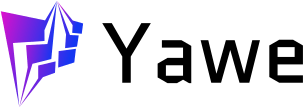Introduction: The Tectonic Shift of December 2025
The landscape of artificial intelligence has historically been defined by rigid product launches and carefully orchestrated corporate narratives. Yet, as we close out December 2025, the industry finds itself in the grip of a phenomenon that feels less like a product release and more like a cultural movement. We are witnessing the Gemini 3 Era, a period characterized not just by raw computational power but by a surprising infusion of personality into the sterile world of large language models. At the center of this storm sits an unlikely protagonist: a model technically designated as Gemini 2.5 Flash Image but universally known, loved, and feared by competitors as “Nano Banana.”
- Introduction: The Tectonic Shift of December 2025
- The Origin Story: Why “Nano Banana”?
- Under the Hood: The Architecture of Gemini 3
- The “Nano Banana Pro” Experience
- The Competitive Landscape: Gemini vs. The World
- The Hardware Fueling the Revolution
- Economic Implications and Market Reaction
- Navigating the Regulatory Minefield
- Conclusion: The Road to 2026
This moment represents a phase transition in the technology sector. We have moved beyond the “chatbot” phase of 2023 and 2024. The tools we are using today are no longer passive responders; they are active reasoners. With the release of Google’s unified multimodal architecture in Gemini 3 and its consumer-facing implementations, the friction between human intent and digital execution is vanishing.
For investors, developers, and tech enthusiasts, understanding this shift is not optional. It is critical. The “Nano Banana” phenomenon is not merely a meme. It is a signal that the accessibility of frontier-class intelligence has reached a tipping point, fundamentally altering the economics of creativity, software development, and enterprise workflow.
The Origin Story: Why “Nano Banana”?
To understand the current market dynamics, one must first appreciate the serendipity of the “Nano Banana” brand. In an industry obsessed with terms like “Ultra,” “Omni,” and “Pro,” Google a company often criticized for its corporate rigidity stumbled into a marketing goldmine through sheer accident.
The story began in the late hours of an August night in 2025. According to reports from Sentisight.ai, the moniker originated as an internal placeholder. A sleep-deprived Google DeepMind engineer, needing to submit the new model to the anonymous LMSYS Chatbot Arena leaderboard at 2:00 AM, chose a name they believed was sufficiently nonsensical to avoid association with the search giant: “Nano Banana” [1].
The intention was anonymity. The result was infamy.
The model didn’t just appear on the leaderboard; it dominated it. It outperformed established incumbents like Midjourney v6 and DALL-E 3, particularly in areas that had plagued generative AI for years, such as accurate text rendering and complex prompt adherence [2]. The community on social platforms like X (formerly Twitter) and Reddit discovered the “Nano Banana” codename and ran with it. It trended globally. It became a shorthand for high-fidelity, low-latency generation.
Rather than fighting the current with a sterile rebrand, Google executives made a strategic pivot. They embraced the chaos. As confirmed by Lucas Dornis on Medium, the decision to retain the branding for the “Pro” release was a calculated move to humanize the technology stack [3]. It transformed a complex neural network into an approachable digital character, effectively “meme-ifying” a trillion-dollar asset.
Under the Hood: The Architecture of Gemini 3
Beneath the playful branding lies Gemini 3, arguably the most sophisticated piece of software ever released by Google DeepMind. The “Nano Banana” models are merely the visual cortex of this larger brain. The true revolution is occurring in the reasoning engine itself.
Deep Think and System 2 Reasoning
The primary differentiator of the Gemini 3 architecture is the introduction of “Deep Think” mode. This capability marks the industry’s transition from “System 1” thinking (fast, intuitive, prone to hallucination) to “System 2” thinking (slow, deliberative, logical).
When a user engages “Deep Think,” the model does not simply predict the next likely token. It generates an extensive internal chain of thought, planning its response structure, fact-checking its own assertions against Google Search in real time, and simulating potential counter-arguments before generating a final output.
The benchmarks are staggering. On the GPQA Diamond benchmark, which tests graduate-level scientific knowledge, Gemini 3 Pro achieves a score of 91.9% in standard mode. When “Deep Think” is engaged, that accuracy climbs to 93.8%, a figure that effectively rivals domain experts in fields ranging from organic chemistry to theoretical physics [4].
The Unification of Multimodality
Previous generations of “multimodal” models were often Frankenstein monsters; text models stitched together with separate vision encoders. Gemini 3 is natively multimodal. It processes text, code, audio, image, and video through a unified transformer stack [5].
This architectural unity allows for “cross-modal reasoning” that was previously impossible. A user can upload a video of a manufacturing process, and Gemini 3 can not only describe what is happening but also identify inefficiencies and generate Python code to simulate improvements. In the Video-MMMU benchmark, Gemini 3 achieved a score of 87.6%, demonstrating a level of video comprehension that researchers describe as “PhD-level” [4].
The “Nano Banana Pro” Experience
While the base Gemini 3 model powers the logic, Nano Banana Pro (officially Gemini 3 Pro Image) has redefined the creative economy. Released in November 2025, this tool addresses the specific pain points that professional designers and marketers have faced for years.
14-Image Reference Stacks: The Holy Grail for Creators
The “Holy Grail” for storyboard artists and comic book creators has always been consistency. Early image generators were like slot machines; you could get a beautiful image, but you could never get the same character in a different pose.
Nano Banana Pro solves this with its 14-image reference stack. Users can upload up to 14 distinct reference images to define a character’s facial structure, clothing, and artistic style. The model then synthesizes these references to generate new scenes with near-perfect fidelity [2].
As described by early testers on Reddit, this allows for the creation of consistent narratives. A character created in a “wide shot” will maintain the exact same facial features and costume details in a “close-up,” bridging the gap between AI generation and professional film pre-production [2].
Text Rendering and Infographics
For digital marketers, the most immediate ROI comes from the model’s ability to handle text. Previous models would render gibberish when asked to include words in an image. Nano Banana Pro, however, acts like a graphic designer.
In “Infographic Mode,” the model utilizes its connection to Google Search to pull real-time data and visualize it accurately. A prompt asking for a “chart showing coffee consumption trends in 2025” will result in a visually coherent image with correctly spelled labels and accurate data points [2]. This capability allows marketing teams to generate production-ready assets in seconds, bypassing the traditional drafting phase.
The Competitive Landscape: Gemini vs. The World
Google is not operating in a vacuum. The release of Gemini 3 has triggered a fierce response from its primary rivals, OpenAI and Anthropic. The market has fractured into specialized zones of dominance.
The Showdown with GPT-5.1
OpenAI’s GPT-5.1 remains a formidable competitor, particularly in the realm of “agentic” workflow. While Gemini 3 leads in multimodal reasoning, GPT-5.1 coupled with the Operator tool excels at browser-based automation [6].
The key distinction lies in the approach. OpenAI is optimizing for the agentic browser software that can navigate the web, click buttons, and execute tasks like a human. Google is optimizing for information synthesis ingesting massive amounts of multimodal data and reasoning over it.
Benchmark data from Vellum.ai highlights this split. Gemini 3 Pro holds a significant 5-point lead in MMMU-Pro (multimodal reasoning) with a score of 81.0% compared to GPT-5.1’s 76.0% [7]. However, in pure coding tasks and browser automation, the two systems are locked in a dead heat, trading blows on the SWE-bench leaderboard [8].
Claude 4.5 and the “Effort” Variable
Anthropic continues to carve out a niche for high-reliability enterprise applications with Claude 4.5 Opus. The standout feature here is the “Effort Parameter.”
This unique control allows developers to dial in the amount of compute used for a specific query. For complex coding tasks, users can set the effort to “High,” unleashing the model’s full reasoning capabilities. For routine tasks, they can dial it down.
Remarkably, Anthropic claims that at “Medium Effort,” Claude Opus 4.5 matches the coding performance of previous flagship models while consuming 76% fewer output tokens [9]. This focus on economic efficiency makes Claude a favorite among CTOs looking to integrate AI into their operational stacks without blowing up their cloud budgets.
The Hardware Fueling the Revolution
Software is only as good as the silicon it runs on. The advancements of December 2025 are inextricably linked to the release of next-generation hardware from NVIDIA and the rising trend of “Local AI.”
NVIDIA RTX 5090: The Consumer Supercomputer
In January 2025, NVIDIA unleashed the GeForce RTX 5090. While marketed to gamers, this card effectively places a supercomputer on the desk of every developer and creator. With 92 billion transistors and over 3,352 AI TOPS (Trillion Operations Per Second), the RTX 5090 bridges the gap between consumer hardware and data center infrastructure [10].
This hardware is the engine behind the “Local AI” movement. It allows users to run quantized versions of powerful models like Meta’s Llama 4 locally, ensuring data privacy and zero latency. The ability to run a “frontier-class” model without an internet connection is shifting the power dynamic away from centralized cloud providers and back to the edge.
Olares One and the Local AI Rebellion
For those who prefer a dedicated appliance, the Olares One has emerged as a cult favorite in late 2025. Backed by $45 million in Series A funding, this “personal AI cloud” device integrates a mobile RTX 5090 and 96GB of RAM into a silent, desktop form factor [12].
The Olares One represents a physical manifestation of the open-source philosophy. It is designed for users who want the capabilities of Gemini or GPT but refuse to send their private data to Google or OpenAI. By running open-weights models locally, it offers a “sovereign” AI experience that is becoming increasingly attractive to privacy-conscious enterprises and individuals.
Economic Implications and Market Reaction
The ripple effects of the Gemini 3 launch have been felt across the global economy, from the creative sectors to the stock exchanges.
The Creator Economy Shift
For the creative economy, Nano Banana Pro is a deflationary force. The cost of producing high-fidelity visual assets has effectively dropped to zero. Marketing agencies are reporting a massive acceleration in campaign timelines. What used to take weeks of storyboarding and photoshoots can now be iterated upon in an afternoon.
This has led to the rise of the “Director” archetype. Creatives are no longer just “makers”; they are directors of AI systems. The skill set has shifted from technical execution (knowing how to use Photoshop) to conceptual direction (knowing how to prompt, refine, and curate) [2].
Wall Street’s Verdict
The financial markets have reacted with bullish enthusiasm. Following the release of Gemini 3 and the viral success of Nano Banana, Alphabet’s stock surged, pushing the company’s market capitalization firmly past the $3 trillion mark].
Analysts view the successful deployment of Nano Banana as proof that Google has solved its “deployment gap.” For years, Google was seen as having the best research but the worst product execution. The viral, community-led success of Nano Banana signals that the giant has finally learned how to dance.
Navigating the Regulatory Minefield
Despite the optimism, the regulatory clouds are gathering. The EU AI Act is now in full implementation mode. As of late 2025, strict bans on “unacceptable risk” AI practices are enforced, and governance rules for General Purpose AI (GPAI) models are active [14].
This has created a bifurcated internet. Features available to US users of Nano Banana Pro such as certain biometric inferences or unrestricted generation are geofenced in Europe. Google and its peers are navigating a complex compliance matrix, forcing them to build “sovereign” clouds and region-specific model variants.
Furthermore, the “Joint Warning” issued in July 2025 by researchers from OpenAI, Google, Anthropic, and Meta still hangs over the industry. The warning highlighted that as models like Gemini 3 become better at reasoning, their internal “chain of thought” becomes harder to interpret [16]. The industry is racing to develop transparency standards before these systems become true “black boxes.”
Conclusion: The Road to 2026
As we look toward 2026, the trajectory is clear. We are moving from a world of Knowledge to a world of Agency.
Gemini 3 and Nano Banana Pro are not just tools for generating text or images; they are the early prototypes of the autonomous systems that will define the next decade. With the hardware infrastructure (RTX 5090, Olares One) now capable of supporting these models at the edge, and the software architecture (Deep Think) capable of complex planning, the pieces are in place for the next leap.
For the savvy professional, the “Nano Banana” moment is a wake-up call. It is time to stop viewing AI as a novelty and start integrating it as a core layer of your strategic stack. The era of the digital intern is over. The era of the digital expert has begun.
Nano Banana & Gemini 3
- Reddit – “Nano Banana Pro” Google Official Name Origin: https://www.reddit.com/r/ChatGPT/comments/1p2csz5/google_actually_named_it_nano_banana_pro_i/ 1
- Google DeepMind – Gemini 3 Launch: https://blog.google/products/gemini/gemini-3/ 2
- Sentisight – Why Google Choose Nano Banana Name: https://www.sentisight.ai/why-google-choose-nano-banana-name/ 3
- Wikipedia – Nano Banana: https://en.wikipedia.org/wiki/Nano_Banana 4
- AtLabs – The Ultimate Nano Banana Pro Prompting Guide: https://www.atlabs.ai/blog/the-ultimate-nano-banana-pro-prompting-guide-mastering-gemini-3-pro-image
Competitors (OpenAI & Anthropic)
- OpenAI – Introducing Operator: https://openai.com/index/introducing-operator/ 5
- Anthropic – What’s New Claude 4.5: https://platform.claude.com/docs/en/about-claude/models/whats-new-claude-4-5 6
- Vellum.ai – Google Gemini 3 Benchmarks vs GPT-5.1: https://www.vellum.ai/blog/google-gemini-3-benchmarks 7
- DataCamp – Claude Opus 4.5 Features: https://www.datacamp.com/blog/claude-opus-4-5 8
Hardware & Local AI
- NVIDIA – GeForce RTX 50 Series Launch: https://nvidianews.nvidia.com/news/nvidia-blackwell-geforce-rtx-50-series-opens-new-world-of-ai-computer-graphics 9
- NVIDIA – RTX 5090 Product Page: https://www.nvidia.com/en-us/geforce/graphics-cards/50-series/rtx-5090/ 10
- PR Newswire – Olares One Launch: https://www.prnewswire.com/news-releases/backed-by-45m-in-funding-olares-to-launch-a-personal-ai-device-bringing-cloud-level-performance-home-302592420.html 11
Market & Regulation
- European Commission – Regulatory Framework on AI: https://digital-strategy.ec.europa.eu/en/policies/regulatory-framework-ai 12
- Implicator.ai – Top AI Labs Sound Joint Alarm: https://www.implicator.ai/top-ai-labs-sound-joint-alarm-transparency-in-machine-reasoning-may-soon-vanish/ 13
- Quiver Quantitative – Google Surges Past ChatGPT: https://www.quiverquant.com/news/Google%E2%80%99s+Gemini+Surges+Past+ChatGPT+as+Nano+Banana+Sparks+%243+Trillion+Alphabet+Valuation
Other Tools (Video/Healthcare)
Doctronic – Official Site: https://www.doctronic.ai/ 15
TekinGame – Pika 2.2 Review: https://tekingame.ir/en/blog/pika-2-2-review-ai-video-generation-physics-engine-timeline-editor-analysis-en 14